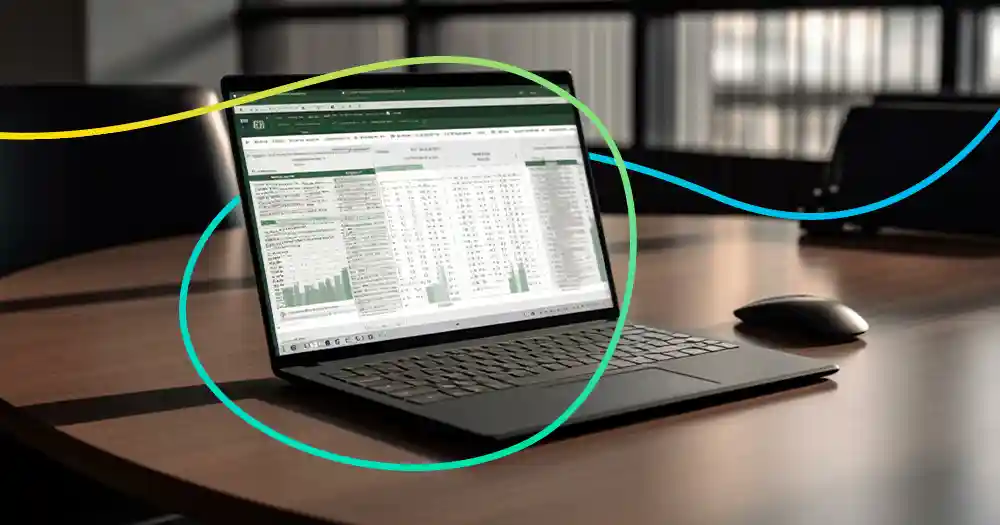Microsoft Excel is the most popular spreadsheet program for compiling static data systematically, logically, and clearly. But GDPR is dynamic, so there are better options than relying on Excel.
Despite this, Excel is where most GDPR managers start their compliance work. Yes, the program does have features that can be useful in managing an organization's GDPR work. However, Excel has far more limitations which will doom the process to fail in the long run.
Why you may ask, the answer is quite simple: Excel is explicitly designed for calculations, but it falls short when different data types need to be processed simultaneously.
So using Excel for GDPR can quickly cost an organization a lot of resources. Additionally, the organization will find it challenging to provide the necessary documentation for data processing in case your GDPR is audited.
GDPR compliance as a process
When discussing GDPR, it is crucial to understand that personal data constantly changes. Excel cannot effectively keep track of all the information. At the same time, the major hurdle is that the very handling of this data relies on a specific standard regarding security.
For example, an access system where it is possible to see who has access to the respective data, who is responsible for it, and, not least, who has changed it and when.
Excel does not allow this. This means that you lose the ownership and responsibility of each employee to handle personal data according to the internal policy.
Because GDPR is ever-changing, you need a more dynamic management system that can handle both the volume of data and security. The latter, after all, is precisely the point of GDPR and the reason why the GDPR rules were made in the first place.
And so we're back to the point we started with: why use Excel to create an overview when your organization can end up making non-compliance with the directive?
Below, we've listed six reasons to reconsider using Excel as GDPR software. You can use them as inspiration to find a better solution or show them to management if you need more support for a new system.
1) Track changes
When you change data in Excel, the change isn't tracked throughout all the different sheets. With many different Excel sheets in various departments of the organization, it is difficult and time-consuming to change things across all sheets - for example, a date.
2) Detecting errors
When it comes to error detection, Excel is not the best. Studies show that 88% of spreadsheets contain errors primarily due to manual entry.
3) Security
The security low is low when using Excel, and it is inherently not advisable when working with sensitive data. The risk of leaking or losing data to a third party is high, and unauthorized employees can easily access data they should not have access to.
4) Overview, status, and progress
Excel does not offer a complete overview of the data, so making status updates and creating momentum can be difficult - maybe even impossible. At the same time, it provides no automation of processes, making it challenging to streamline GDPR processes.
5) Reporting and documentation
There is no automated reporting and documentation when using Excel. In a large organization with many documents and spreadsheets with different locations in different departments, this means extensive work when reporting and documenting - for example, in case of a visit from the Data Protection Authority.
6) Best practices
Excel gives no guidance or best practices when it comes to GDPR compliance. It is up to the individual to identify the best approach. And in case the GDPR officer quits, it can mean that their way of using Excel for GDPR disappears as well, which means that the next employee responsible will have to start from scratch.